Use Cases
.png)
TL;DR: You can create an interactive, AI‑powered avatar or simulation in Convai’s Avatar Studio, publish it, whitelist your domain, and embed it on your site using the Pixel Streaming Embed. Choose a workflow that fits your stack (React TS, React JS, Vanilla JS, or CDN UMD), or route traffic to your own backend for enterprise/on‑prem needs. This blog focuses on why teams embed AI avatar led experiences to their website, what Convai equips these teams with, what the high‑level steps look like, and the benefits once it’s live. Let’s get started!
To learn more about it, watch the full video below:

If you’re training staff, onboarding customers, showcasing a space, or offering guided product help, a 3D, conversational avatar can turn passive pages into interactive sessions.
Now with Convai, you can Pixel‑stream such training experiences, which run on powerful GPUs in the cloud, and stream to any modern browser, so your end users don’t need high‑end hardware to get a premium, responsive experience. In plain English: the heavy GPU compute happens server‑side, and your visitors and users see and interact with it in their browser, on any device. A high-fidelity experience running seamlessly on any device!
With Convai you can create embodied, conversational AI-powered, 3D avatars for spatial applications (XR) and the open web. You can craft a character’s “mind”, select or customize an avatar, and deploy that experience into websites or immersive environments, all from the same platform. For teams building XR‑style training or experiential marketing, that “author once, deploy anywhere” loop is key.
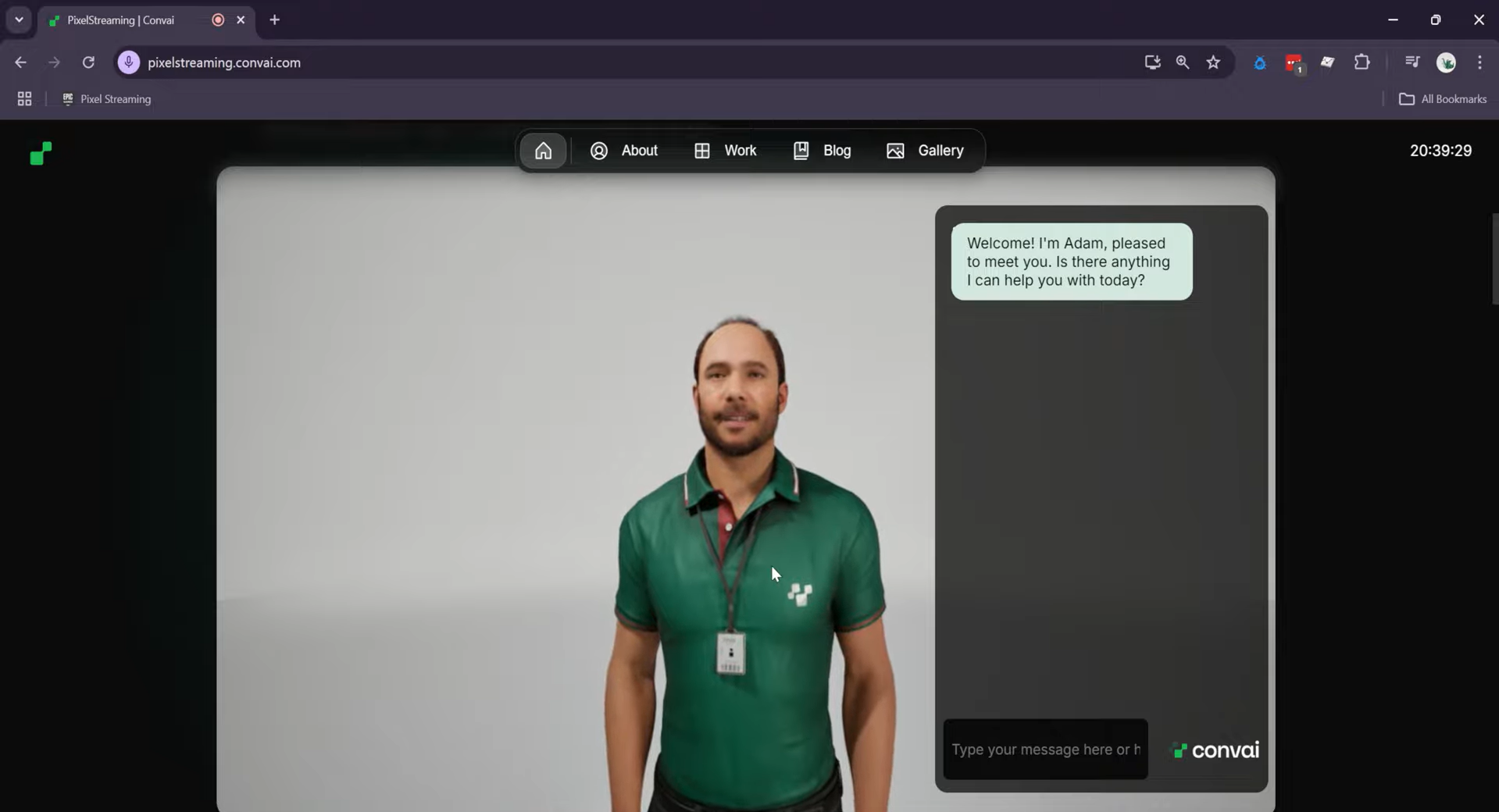
Pixel Streaming renders your interactive 3D experience on a server (cloud or on‑prem) and streams video + inputs over WebRTC to the browser. That means visual fidelity and conversational logic happen server‑side; the site only needs to load a lightweight client.
Convai’s Pixel Streaming Embed wraps this into a simple web component/client so you can drop a published experience ID (“expId”) into your site and go. The official docs centralize everything you need.
This section mirrors the flow in the video—create, publish, whitelist, embed:

Build your character and UI, set visibility, and publish. When you publish, note the Experience ID (expId)—you’ll use it in your website embed.
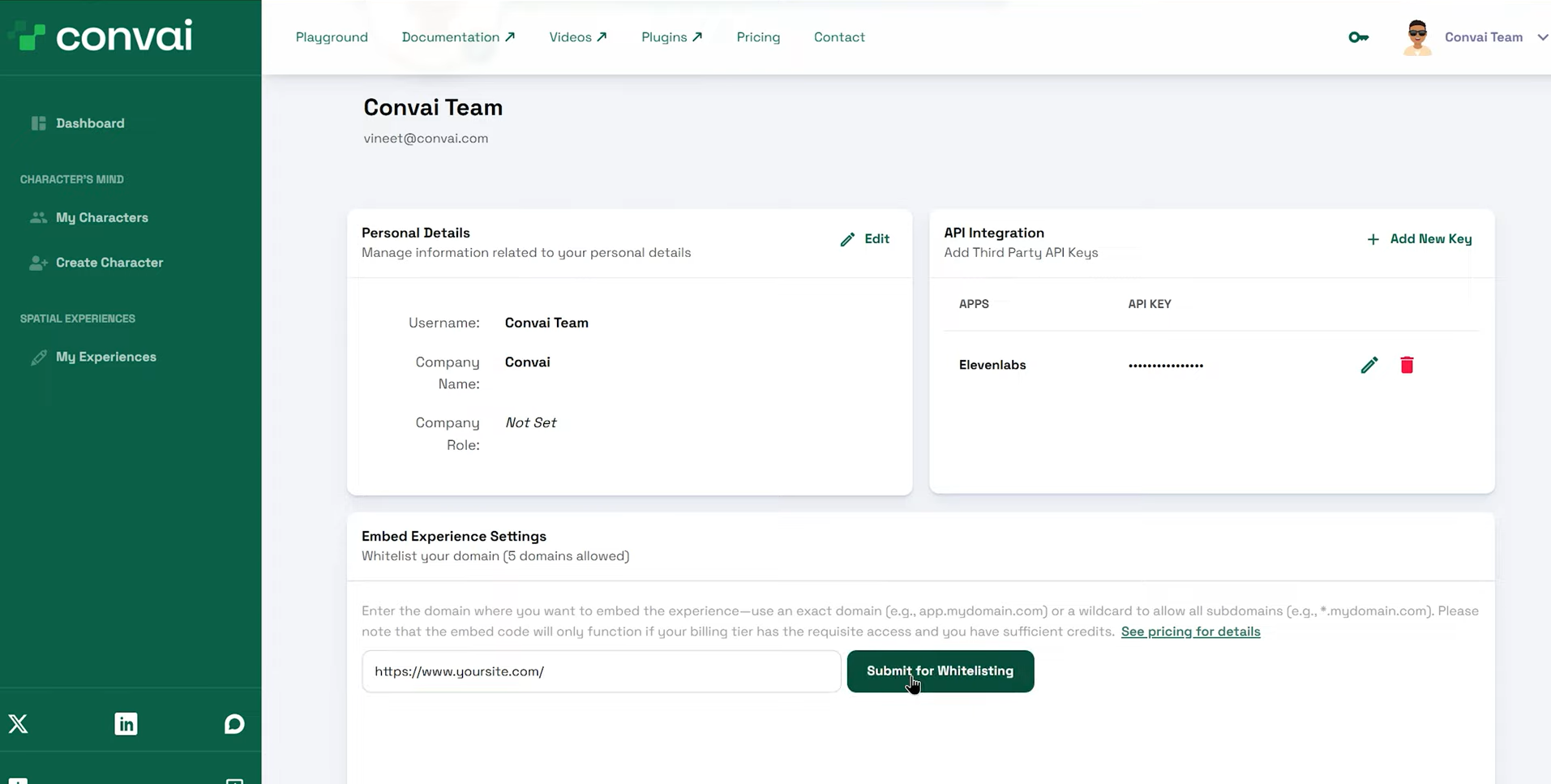
To embed securely, whitelist the domain you’ll use (e.g., your production URL). The docs call out three essentials before using the embed: the scene is published, you have your expId, and your domain is whitelisted. If you revise the scene, re‑publish to push the latest changes to the embed.
Plan access note: Convai Pixel Streaming Embed is currently accessible only with the Professional Plan and above. Check your account plan or the pricing page if you’re unsure which tier unlocks embeds for you.

The embed offers properties and methods to:

Do I need to host an LLM or run a local GPU?
No to both for most teams. By default, the embed connects to Convai’s hosted backend and VMs; you just embed the experience. Later, you can switch to your own backend and streaming servers if your org requires it.
Which plan includes embedding?
Convai Pixel Streaming Embed is currently accessible only with the Professional Plan and above.
How do I keep traffic in a specific region (e.g., EU)?
Use the on‑premise overrides to route session and streaming endpoints to infrastructure you control in the target region. This pattern supports stricter data‑residency strategies.
Can I do this with a website builder (e.g., Webflow)?
If your builder supports custom HTML/JS, the CDN (UMD) route is the easiest path—add the script and the embed container in your page structure, then follow your builder’s publish flow.
Whether you need a tour guide for a digital twin, a soft‑skills coach for frontline training, or a brand ambassador for product education, Convai’s Avatar Studio + Pixel Streaming gives you a fast path from idea to embedded, interactive experience—no heavy local setup required. Start with a published experience and a whitelisted domain, choose the workflow that fits your site, and layer in enterprise controls as your program scales.